There are a lot of reasons that a site needs to be converted.
Maybe you've got a fresh design in mind. Maybe you want to switch up your CMS. Maybe the site you built a few years back just doesn't let you do some of the things that a more modern you wants to do.
Whatever the reason, the scary truth is that any site conversion is risking a total apocalypse of your current search engine rankings.
I've seen it happen. The site launches and organic site traffic goes to zero. It's a scary prospect usually followed by a product manager hysterically screaming "Revert, revert, revert!"
I thought it might be useful to lay out some important tips that will help you avoid the apocalypse, keep the Google love you've got, and maybe even set you up for better things.
I've been involved in many, many site conversions. Every one of these tips were things I wish I'd known earlier in the process. These don't cover everything. For example, we all know about the
So, here's my advice for 5 things to watch out for if you are engaging in a site conversion and want to keep -- and improve -- your SEO.
One more tech note. Make it a requirement that, when your new site goes live, your old site is still available internally under a different url. No matter how much you prepare, you're going to miss something that was on the old site. It's super-helpful to have that old site still available.
Here's a podcast from Google in which they discuss redirects.
Maybe you've got a fresh design in mind. Maybe you want to switch up your CMS. Maybe the site you built a few years back just doesn't let you do some of the things that a more modern you wants to do.
Whatever the reason, the scary truth is that any site conversion is risking a total apocalypse of your current search engine rankings.
I've seen it happen. The site launches and organic site traffic goes to zero. It's a scary prospect usually followed by a product manager hysterically screaming "Revert, revert, revert!"
I thought it might be useful to lay out some important tips that will help you avoid the apocalypse, keep the Google love you've got, and maybe even set you up for better things.
I've been involved in many, many site conversions. Every one of these tips were things I wish I'd known earlier in the process. These don't cover everything. For example, we all know about the
meta tags and og tags. If there is any question about those, you absolutely want them.
So, here's my advice for 5 things to watch out for if you are engaging in a site conversion and want to keep -- and improve -- your SEO.
-
1. Get some baseline information.
- Don't skimp on preparation. I have found the following bits of prep to be very valuable in site conversions.
- Go into your analytics program and derive from the data a list that shows the URL of every page excluding your home page that has gotten traffic from search engines along with the amount of traffic received. It's important to go back a ways, maybe a year. This will give you a list of your most important pages from an SEO perspective.
- Go to Google's Page Speed and measure the speed of the ten most-hit pages from the item 1. This will give you baseline for how fast these pages are now and that's a speed you are going to want your new site beat.
-
Another good piece of baseline information is how many pages you currently have in the Google Index. You can get this by going to Google and searching for
site:yourdomain.com. But, pay no attention to the what it says the number is on the first page. Advance all the way to the last page of search results. The number at the top of that page shows a more accurate count of how many pages are in the Google Index.
A better way to do this is through Google Search Console. The Pages tab will show you how many pages Google has indexed. Bonus: if you scroll down, Google lists out in some detail the problems they are currently having indexing your site.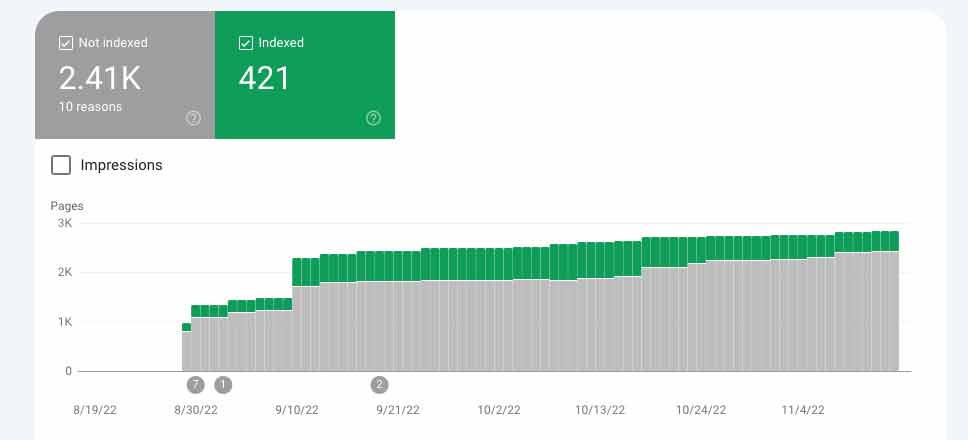
Google Search Console will give you authoritative information about how well your current site is indexed.
- Don't skimp on preparation. I have found the following bits of prep to be very valuable in site conversions.
-
2. Pay attention to page and site structure.
- Site structure refers to the overall map of your site. Don't be afraid to assign directory names. For example, you will likely have a navigation item called "Products" or "Services." It's totally okay -- better than that, actually -- to have each of those product pages appear in a directory called products. It will likely make managing the site easier and it's sending some kind of signal to search engines that the directory is full of product information. Do the same for your blog and your resources and whatever items appear on your navbar.
For page structure, try to adopt as best you can (it's more difficult than it seems) a model that contains the following characteristics.-
Reserve the
H1for the main headline of the page. Try to not use more than oneH1per page and try to make theH1match the contents of thetitletag. -
Make the main subheadings in the content be
H2tags and any further subheadingsH3tags. Think of it like an outline of the content on the page. -
Your new site will probably have some sort of sidebar and footer. Make sure they don't contain any
Htags at all. It will serve you well if the reserve these header tags for the main copy of the page. -
Another tip: if your tech team is going to set up the
titletag to automatically contain the contents of theH1tag, make sure they filter out things like Quote marks. A double-quote mark appearing in a meta tag will render it useless.
- Site structure refers to the overall map of your site. Don't be afraid to assign directory names. For example, you will likely have a navigation item called "Products" or "Services." It's totally okay -- better than that, actually -- to have each of those product pages appear in a directory called products. It will likely make managing the site easier and it's sending some kind of signal to search engines that the directory is full of product information. Do the same for your blog and your resources and whatever items appear on your navbar.
-
3. Be careful with URL changes.
- Google knows you by your URLs. If your URLs change, it's a brand new game as far as they are concerned.
Post conversion, Google is going to hit your site and see that the page structure has changed. This, alone, is going to make Google pause for a think. But, don't make matters worse for yourself. If possible, make sure that your URLs don't change. The only exception to this is if your URLs are currently not well-optimized for search indexing.
The ideal format for a URL is this:www.sitename.com/{section}/title-of-the-article-separated-by-hyphens. When I say "title-of-the-article-separated-by-hyphens", I literally mean the phrase in thetitletag. Remember how I recommended that you try to make theH1tag be the same as thetitle? Angels will literally sing if the URL,title, andH1all match.
When I say {section}, this could be products, services, blog, resources... you will be better off if those pages actually reside within a directory. - Google knows you by your URLs. If your URLs change, it's a brand new game as far as they are concerned.
-
4. Add schema.
- Did you ever search Google for a term like
Hard Disksand see a bunch of results including price, reviews, and inventory? That's a result of schema. Now, you might not need your products to be able to display inventory or price but the product schema provides a huge number of characteristics (they call them properties) that you might want to assign such as category, image, dimensions.
Schema is a relatively complex set of code that can go on your pages that invisibly helps search engines index your site. Schema.org acts as the official repository of schema that you can use.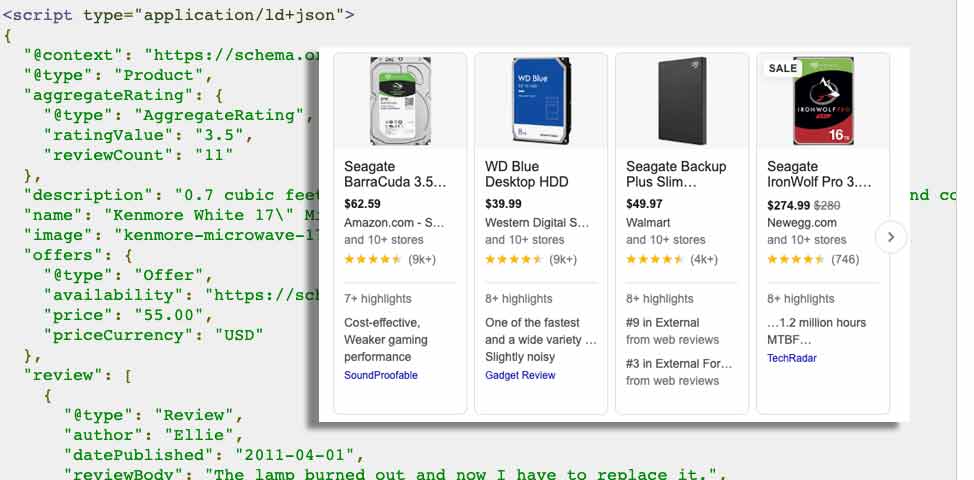
Schema can take you to a whole new level of connection with Google. - Did you ever search Google for a term like
-
5. 301 away.
- Remember that list of URLs that you collected earlier as a baseline? If any of those URLs have changed during the redesign, a 301 redirect needs to be set up to point that old URL to the new URL. It's important that it's a 301 redirect and not a 302 redirect. Google understand the 301 to be a permanent change and a 302 to be temporary.
One more tech note. Make it a requirement that, when your new site goes live, your old site is still available internally under a different url. No matter how much you prepare, you're going to miss something that was on the old site. It's super-helpful to have that old site still available.
Here's a podcast from Google in which they discuss redirects.
